Even if you have legally paid for a copy of Windows 7 and have a
product key that is genuine, there is only a limited number of times you
can use it activate your copy of Windows 7 automatically online. After
you have exhausted your online activation attempts, you have to fall
back to the time consuming and cumbersome phone activation. This is very
inconvenient to users who frequently format and reinstall Windows.
To avoid this, an independent developer has written a software that makes a complete backup of Windows 7 activation, which can then be used to be restore in a new installation to achieve instant offline activation. No further activation step is required.
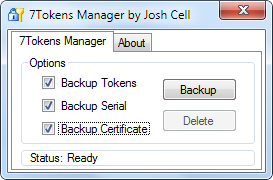

Simply run the program called 7Tokens Manager and click on the Backup button. This will backup necessary activation files and save them to a folder named ‘backup’ under 7Tokens Manager directory. To restore activation information, run the program again and click on the Restore button
Features of 7Tokens Manager:
To avoid this, an independent developer has written a software that makes a complete backup of Windows 7 activation, which can then be used to be restore in a new installation to achieve instant offline activation. No further activation step is required.
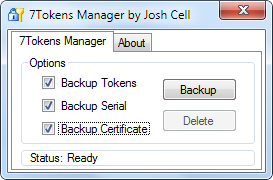

Simply run the program called 7Tokens Manager and click on the Backup button. This will backup necessary activation files and save them to a folder named ‘backup’ under 7Tokens Manager directory. To restore activation information, run the program again and click on the Restore button
Features of 7Tokens Manager:
- Backup any type of activation license from retail, OEM or MAK distribution channels.
- Automatically backup digital certificate, product key (serial number), tokens dat and other other license files.
- Dynamic interface.
- Very lightweight and fast, though it may takes up to 5 minutes to restore activation due SLMgr.vbs working.
- Programmed with security features.
- Compatible with all editions of Windows 7, namely Windows 7 Starter, Windows 7 Home Basic, Windows 7 Home Premium, Windows 7 Professional, Windows 7 Enterprise (not support KMS activation though) and Windows 7 Ultimate).






0 comments:
Post a Comment